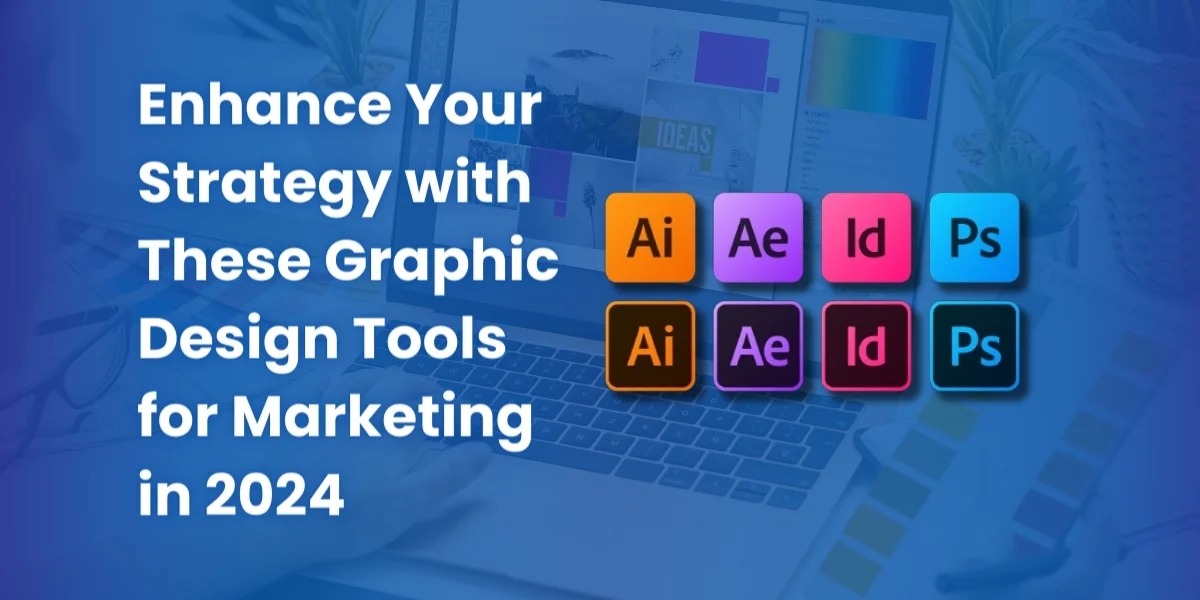
In the fast-paced world of digital marketing, visuals play a pivotal role in capturing attention, conveying messages, and building brand identity. Whether you’re a seasoned marketer or just starting, having the right graphic design tools for marketing at your disposal can significantly enhance your creative output and marketing effectiveness. Here are six essential graphic design tools for marketing in 2024 that will elevate your marketing strategy to new heights:
Adobe Photoshop remains unrivaled in its capabilities as a photo editing and manipulation tool.
Advanced Photo Editing: Photoshop offers a comprehensive set of tools for photo retouching, color correction, and image enhancement. Marketers can remove backgrounds, adjust lighting, and apply filters to create stunning visuals.
Graphic Design Tools: Beyond photo editing, Photoshop provides tools for creating composite images, digital artwork, and custom graphics. This versatility makes it essential for designing impactful marketing materials.
Layer and Masking: Photoshop’s layer and masking capabilities allow for precise control over design elements, enabling marketers to create complex compositions and effects with ease.
3D Design and Animation: Photoshop includes features for 3D design and basic animation, expanding its functionality for creating engaging and dynamic content.
From retouching product photos to designing ad campaigns, Photoshop’s advanced features and precision make it indispensable for crafting visually compelling marketing materials.
Canva has revolutionized graphic design tools for marketing beginners and professionals alike with its intuitive interface and vast library of templates.
Templates and Design Elements: Canva offers thousands of pre-designed templates for social media posts, presentations, posters, and more. These templates are fully customizable, allowing marketers to quickly produce polished visuals without starting from scratch.
Drag-and-Drop Functionality: Canvas’s user-friendly drag-and-drop interface simplifies the design process, enabling users to add images, text, icons, and other elements effortlessly. This ease of use makes Canva accessible to those without extensive design experience.
Brand Kit: Canva’s Brand Kit feature allows marketers to store brand colors, logos, and fonts in one place, ensuring brand consistency across all designs. This is particularly useful for maintaining a unified brand identity across various marketing channels.
Collaboration Tools: Canva’s collaborative features enable team members to work on designs together in real time, providing feedback and making edits seamlessly. This fosters a more efficient and cohesive creative process.
With Canva, marketers can streamline their design process without compromising on quality, making it an indispensable tool for quick and effective content creation.
Figma has emerged as a leading choice for UI (User Interface) and UX (User Experience) designers due to its collaborative features and robust design capabilities.
Real-Time Collaboration: Figma’s cloud-based platform enables multiple team members to collaborate on a design project simultaneously. This real-time collaboration is invaluable for agile marketing teams, enabling instant feedback and faster iteration.
Prototyping and Interactive Design: Figma’s prototyping tools allow marketers to create interactive prototypes that simulate the user experience. This is crucial for designing and testing app interfaces, websites, and other digital products before launch.
Design Systems: Figma supports the creation of design systems, which are collections of reusable components and guidelines. This ensures consistency across various projects and helps streamline the design process.
Cross-Platform Functionality: Figma is accessible from any device with a web browser, making it convenient for remote teams and cross-platform design work. Its compatibility with other tools and platforms enhances its versatility.
Figma’s powerful features and collaborative capabilities make it an essential tool for marketers focused on delivering exceptional digital experiences.
Adobe InDesign remains the go-to software for desktop publishing, making it essential for marketers involved in creating brochures, magazines, eBooks, and other print or digital publications.
Precision Layout Control: InDesign offers precise control over layouts, allowing marketers to create professional-grade documents with complex formatting and design elements. This is essential for producing visually appealing and well-organized publications.
Typography Enhancements: InDesign’s advanced typography tools provide fine-tuned control over text, enabling the creation of visually appealing and readable content. This includes features like text wrapping, kerning, and leading adjustments.
Integration with Adobe Suite: InDesign seamlessly integrates with other Adobe products like Photoshop and Illustrator, enabling marketers to incorporate images and graphics from these applications into their layouts effortlessly.
Interactive PDFs and Digital Publishing: InDesign supports the creation of interactive PDFs and digital publications, including features like hyperlinks, buttons, and multimedia elements. This enhances the user experience and engagement with digital content.
For marketers involved in creating detailed and polished publications, InDesign is an indispensable tool that ensures high-quality output.
For marketers who thrive on creativity and hand-drawn illustrations, Procreate offers a digital canvas that mimics traditional art mediums.
Extensive Brush Library: Procreate provides an extensive range of brushes and customization options, allowing artists to create unique illustrations, sketches, and digital paintings. This versatility is ideal for adding a personal touch to marketing visuals.
High-Resolution Canvases: Procreate supports high-resolution canvases, ensuring that artwork can be scaled and printed without losing quality. This is crucial for marketers who need to produce both digital and print materials.
Layer System: Procreate’s intuitive layer system allows for complex compositions, enabling marketers to experiment with different design elements and effects without altering the original artwork.
Animation Capabilities: Procreate includes animation tools that allow marketers to create simple animations and GIFs, adding dynamic elements to their marketing content.
Procreate’s blend of traditional art techniques with digital convenience makes it a favorite among marketers looking to infuse their campaigns with unique visuals and artistic flair.
Affinity Designer has emerged as a powerful alternative to traditional vector graphics software. Known for its precision and performance, it is ideal for creating intricate illustrations, logos, and user interface designs. Affinity Designer supports both vector and raster workspaces, allowing designers to switch seamlessly between the two.
Precision Tools: Affinity Designer offers a suite of advanced precision tools that enable the creation of complex shapes and detailed designs. Its robust pen tool, customizable grid systems, and powerful node editing capabilities allow designers to achieve meticulous accuracy in their work.
Compatibility: One of the standout features of Affinity Designer is its extensive compatibility with various file formats, including PSD (Photoshop), AI (Adobe Illustrator), and PDF. This ensures smooth interoperability with other design software, allowing designers to easily import and export projects without losing quality or fidelity.
Performance: Affinity Designer is known for its exceptional performance, even when handling large and complex files. Its fast, responsive interface ensures that designers can work efficiently without experiencing lag or slowdowns. This high level of performance is crucial for maintaining productivity and ensuring that design projects stay on track, particularly when working with high-resolution graphics or intricate vector illustrations.
By integrating Affinity Designer into your marketing strategy, you can produce high-quality visuals that enhance your brand’s aesthetic appeal, ensuring your designs are both visually stunning and technically precise.
In the dynamic landscape of digital marketing, effective visual communication is paramount to success. By incorporating these six essential graphic design tools for marketing into your toolkit, you’ll be well-equipped to create compelling visuals, engage your audience, and achieve your marketing goals with confidence. Embrace innovation, harness creativity, and transform your marketing strategy in 2024 with these powerful graphic design tools for marketing.